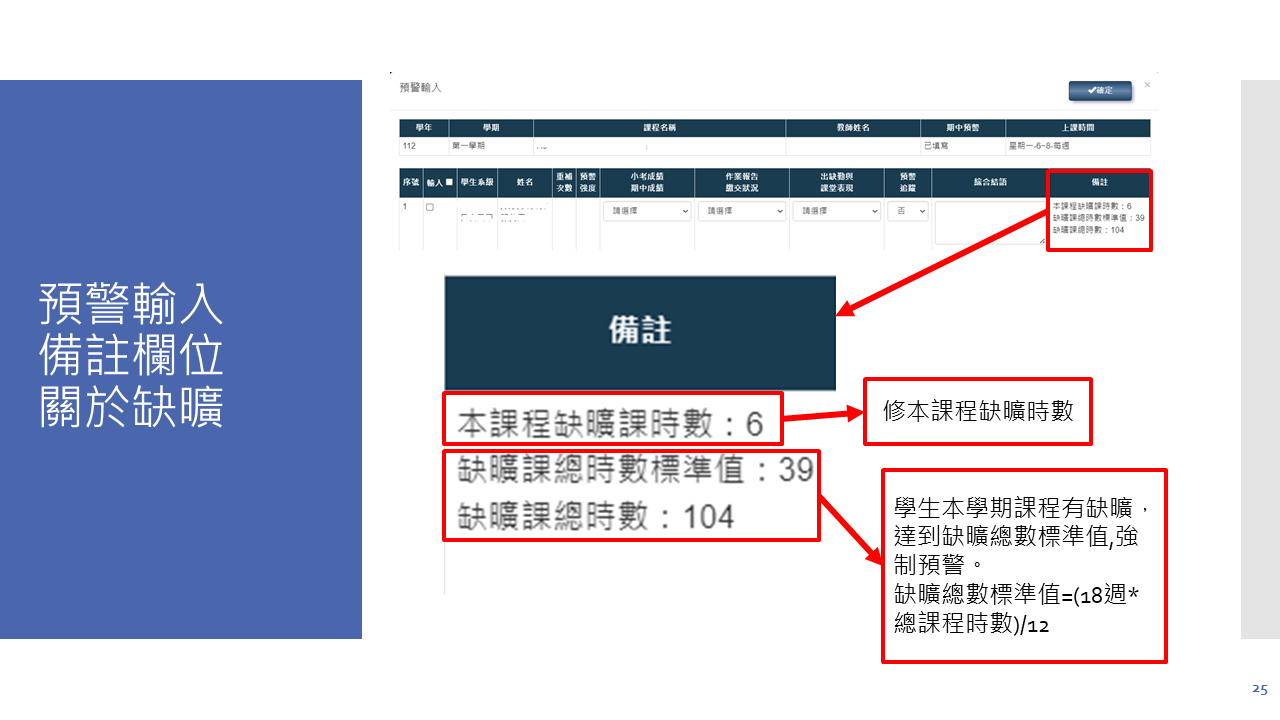期中學習預警_教師端(Mid-term Learning warning For Teachers)
Mid-term warning For Teacher
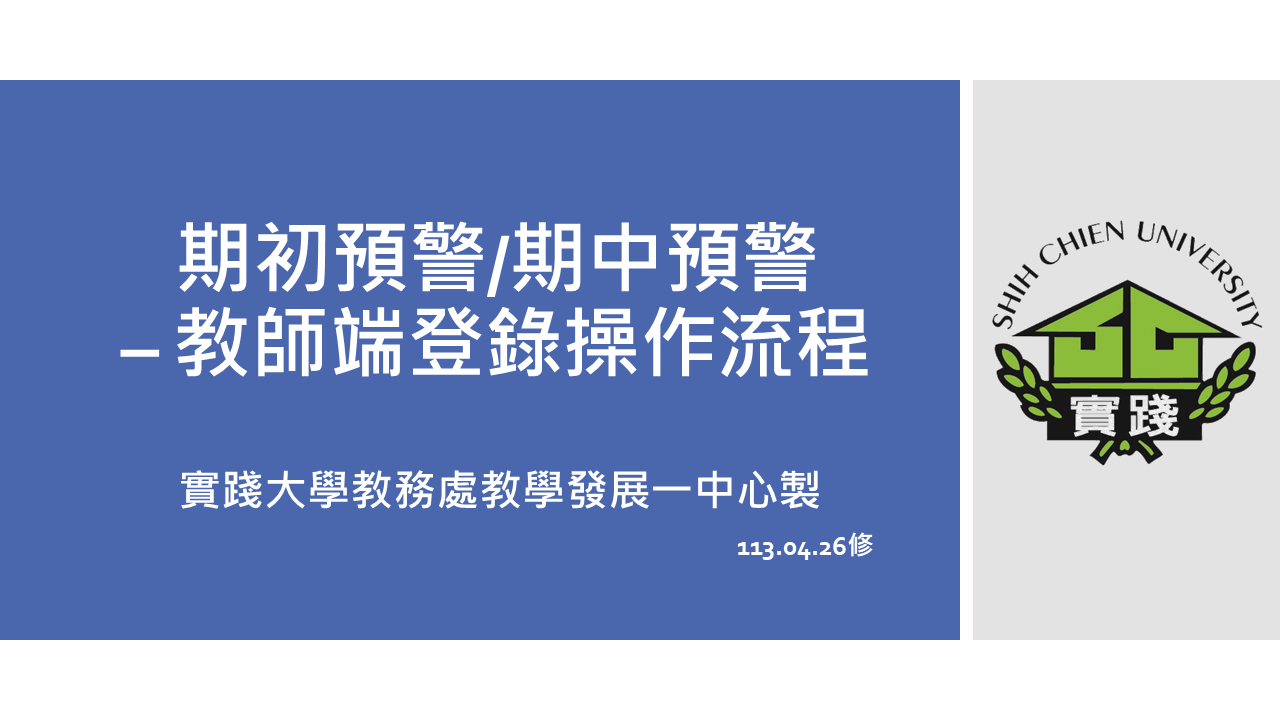
---------------------------------------------------------------------------------
1. Log in to the Administration System.
2. Select "教務資訊模組(Academic Affairs Module)"
3. Select "教務資訊系統(新版)(Academic Affairs System)"
1.登入校務系統。
2.點選「教務資訊模組」。
3.點選「教務資訊系統(新版) 」。
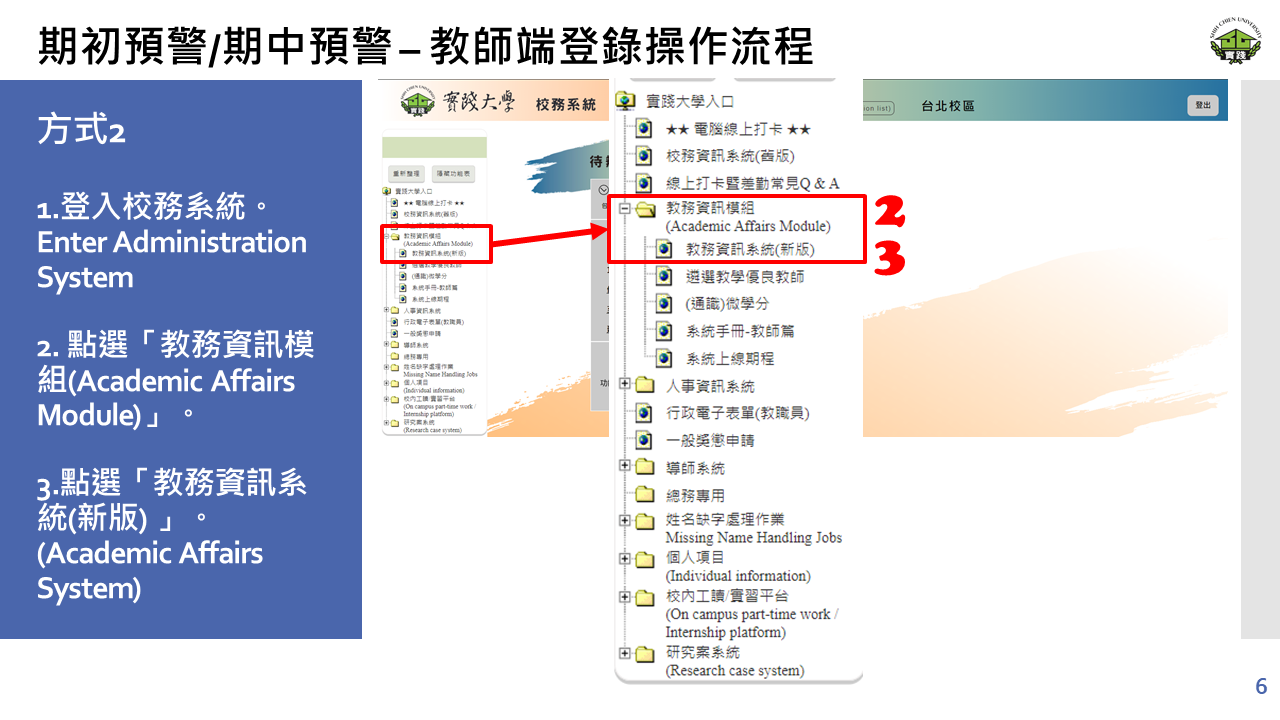
---------------------------------------------------------------------------------
Mid-term warning
期中預警

---------------------------------------------------------------------------------
4. Select "預警與輔導"(Learning Warning and Counseling)
5. Select "TC0110-期中學生學習成效預警登錄 [Teacher,s Comment]" (Mid-term student learning effectiveness warning registration)
4.點選「預警與輔導」。
5.點選「TC0110-期中學生學習成效預警登錄 [Teacher,s Comment] 」。
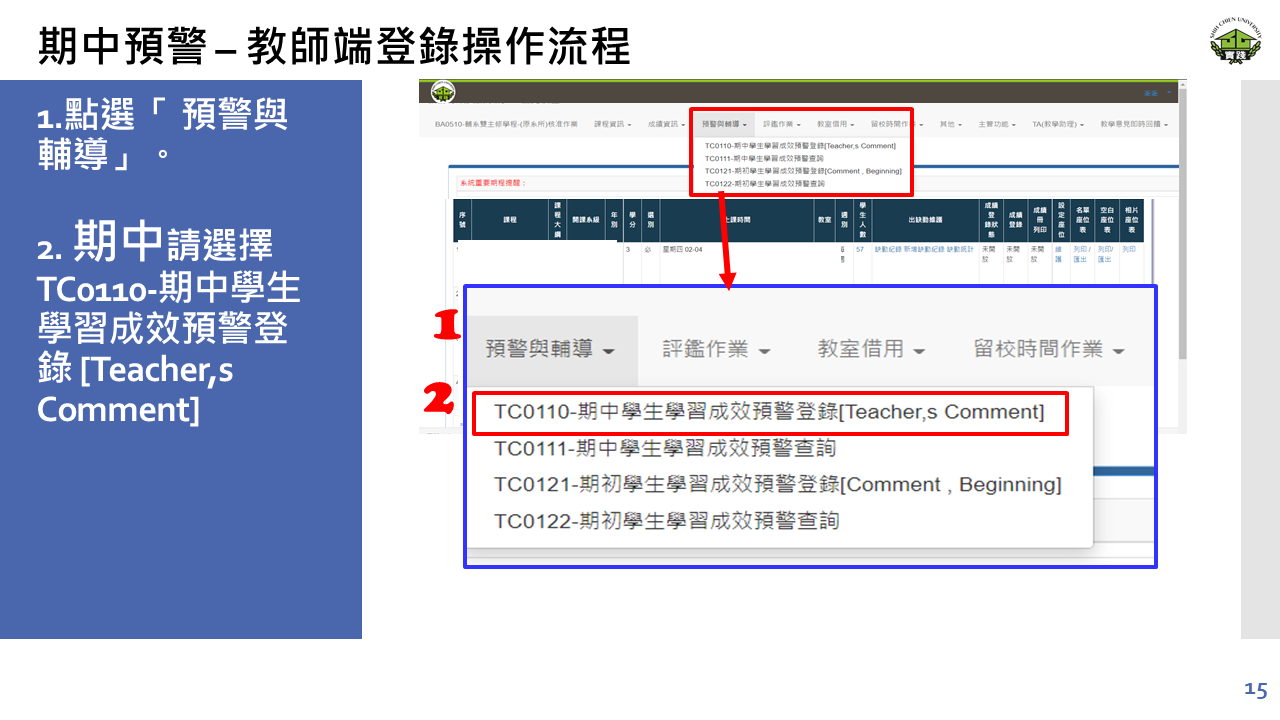
---------------------------------------------------------------------------------
6. Select "預警輸入"(Learning Warning Input) "課程名稱"(Course No.), "課程名稱"(Courses title), "預警填寫狀態"(Warning Entry Status), "已填寫"(the warning data entry has been completed.), "尚未填寫"(the warning data entry has not been completed.).
Reminder: Several teachers are collaborating to offer this course. Secondary instructors can view course information but cannot input data.
The system lists the current semester's course information.
6.點選「預警輸入」。
注意:多位教師授課課程,僅主開課教師可以填寫預警記錄,合開課教師僅能看到課程資訊。
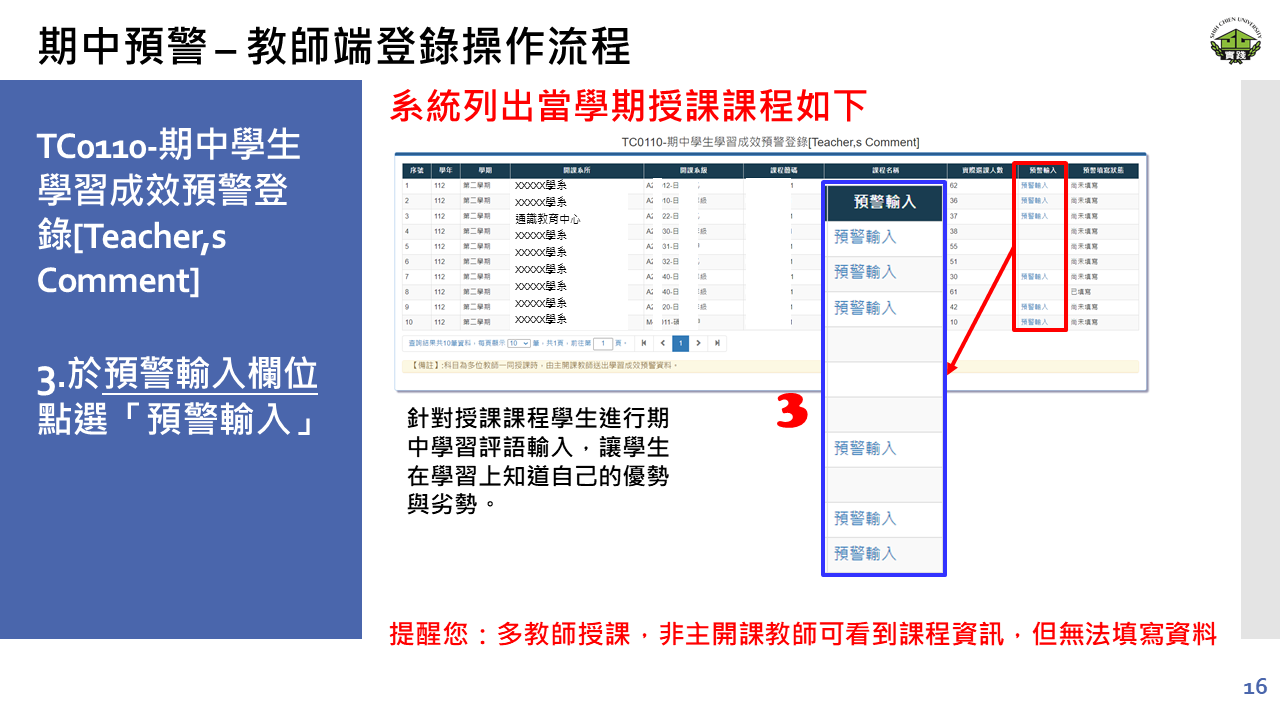
---------------------------------------------------------------------------------
7. Please complete the warning on this page by pressing "確定"(Confirm) button to save the data before proceeding to the next page for data entry.
7.請依照學生學習狀態填寫。填寫完成後務必點選「確認」。
提醒:
1.系統無暫存功能,資料填寫完成後,務必先按下確認後,再去點選下一頁。
2.系統開放期間,預警資料無一次性送出就無法修改的問題。
3.備註欄位呈現的缺曠資訊,相關說明請見本頁最下方。
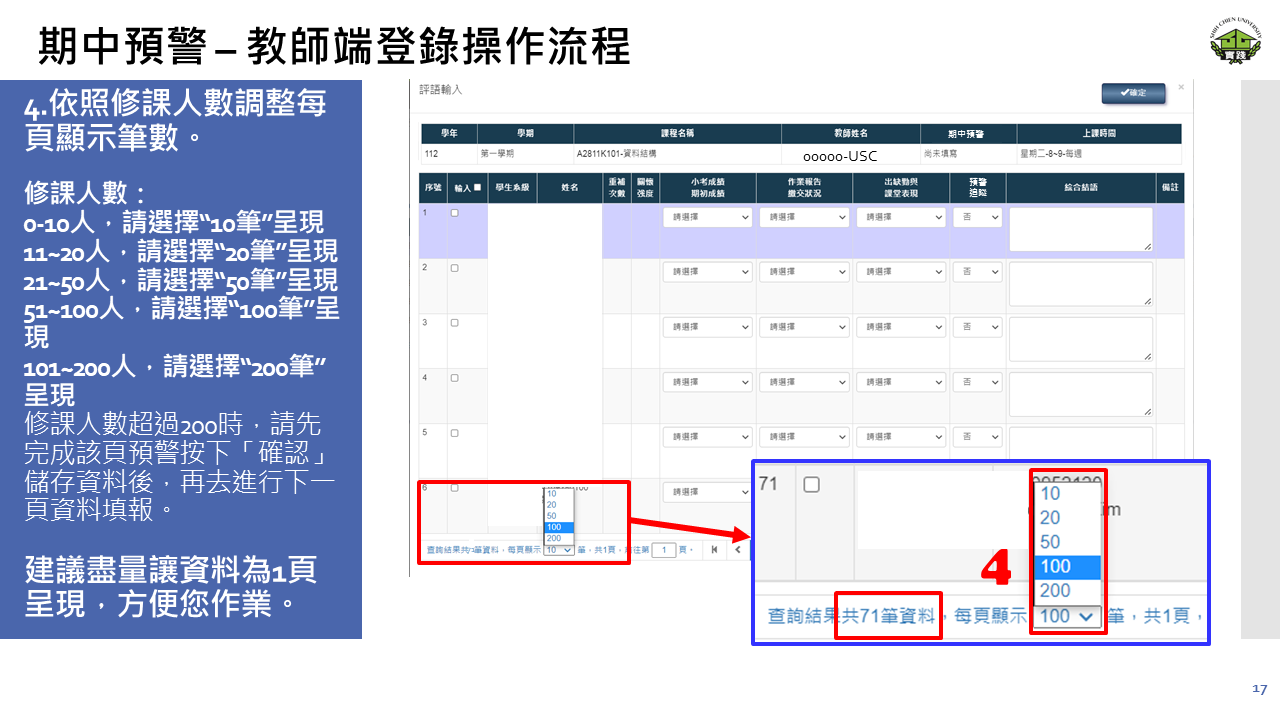
---------------------------------------------------------------------------------
8.If you want students to know their weaknesses in their studies. First check the "輸入"(Input) field in front of the students who are to be warned.
8.針對要被預警的學生,請點選「輸入」欄位,系統會出現打勾。取消方式亦同。
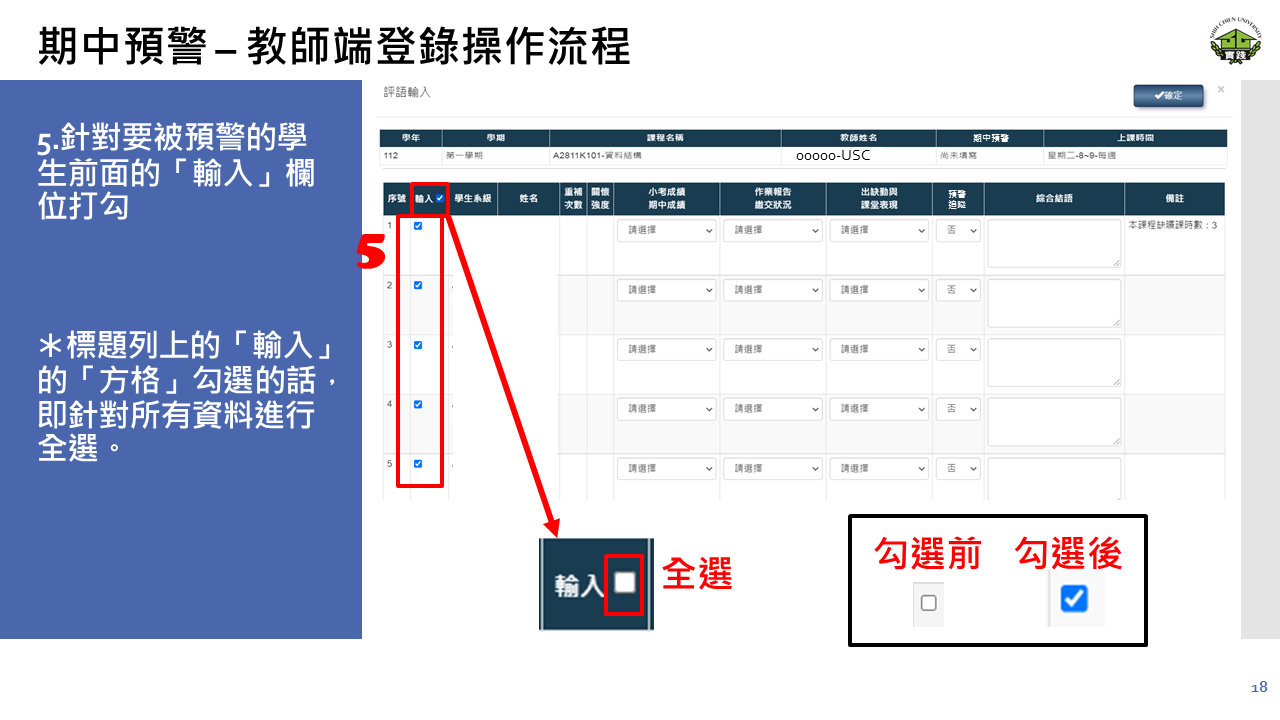
---------------------------------------------------------------------------------
9.Second to change the default option for "預警追蹤"(Warning Tracking)
10.The system defaults to "否"(No) If 'Warning Tracking' is changed to "是"(Yes) please also provide a "綜合結語"(Comprehensive Conclusion)
11.After completing the form, press the "確認"(Confirm) button. Once the data is saved, the warning report is finished.
During the system's open period, teachers can fill out warning data an unlimited number of times.
9.「預警追蹤」如選擇"是",則須一併填寫「綜合結語」,再按下「確認」可送出預警資料。
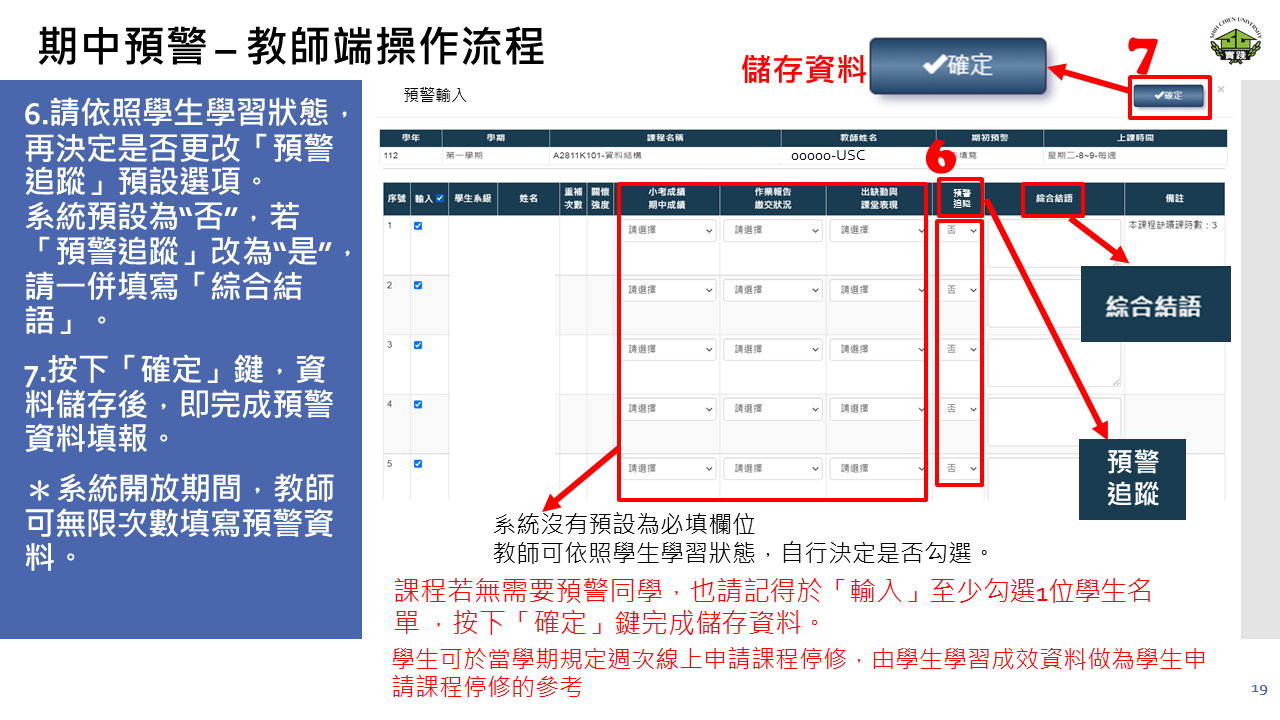
---------------------------------------------------------------------------------
Confirm warning entry completion.
預警填寫確認
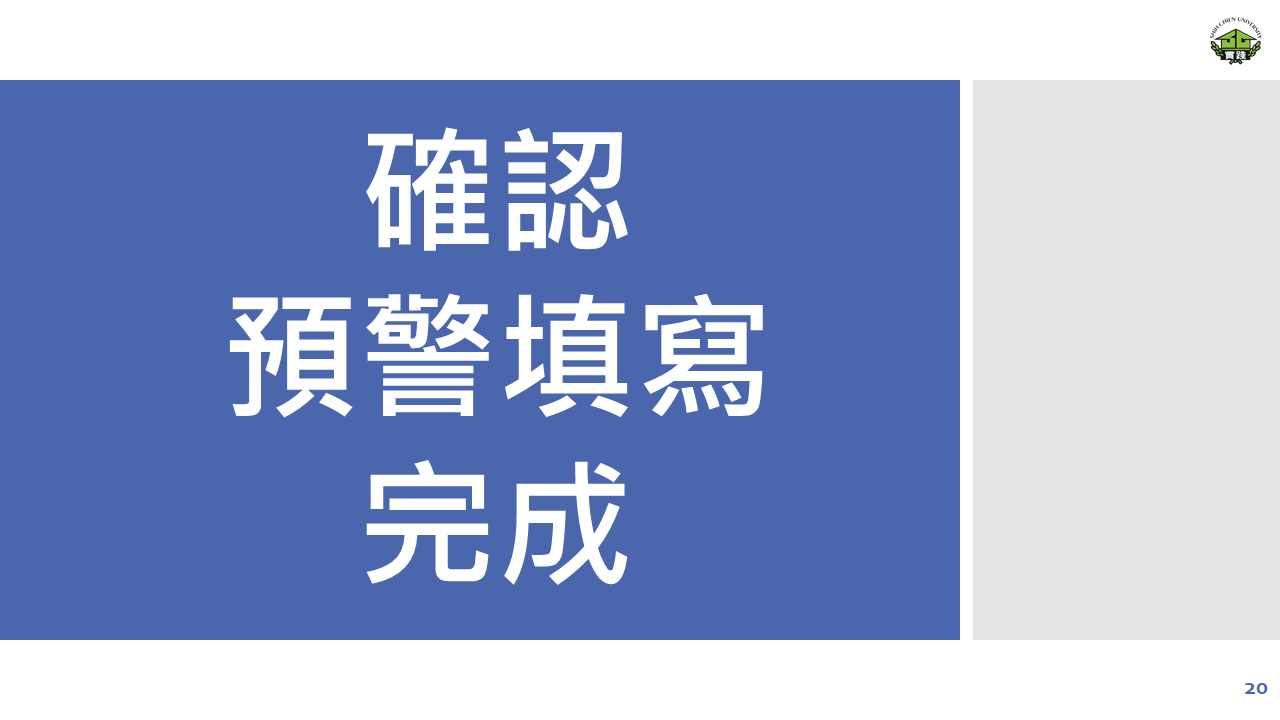
---------------------------------------------------------------------------------
1. Select "預警與輔導"(Learning Warning and Counseling)
2. Select "TC0110-期中學生學習成效預警登錄 [Teacher,s Comment]"(Mid-term student learning effectiveness warning registration)
3.The "預警填寫狀態"(Warning Entry) field can confirm whether the Learning warning data entry has been completed.
"課程名稱"(Course No.), "課程名稱"(Courses title), "已填寫"(the warning data entry has been completed.), 尚未填寫"(the warning data entry has not been completed.).
1.點選「預警與輔導」。
2.點選「TC0110-期中學生學習成效預警登錄 [Teacher,s Comment] 」。
3.查閱「預警填寫狀態」欄位。
注意:多位教師授課課程,僅主開課教師可以填寫預警記錄,合開課教師僅能看到課程資訊。
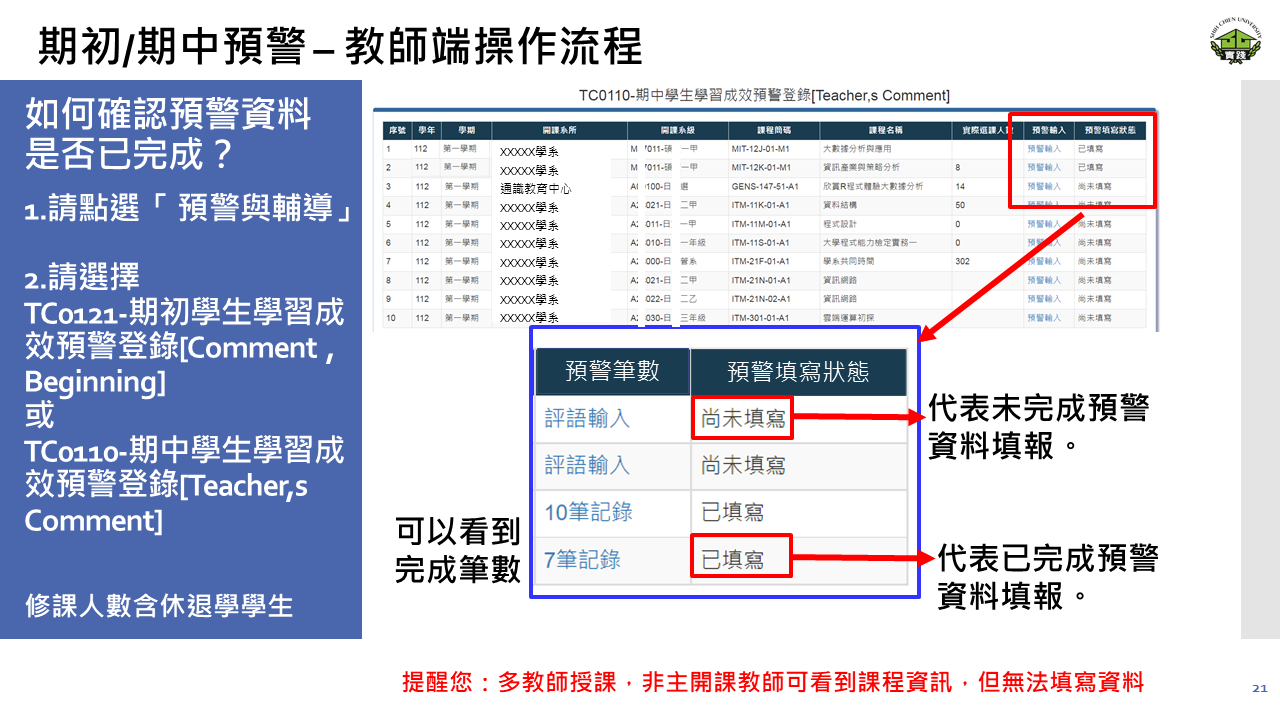
---------------------------------------------------------------------------------
備註欄位的缺曠資訊說明